Internet Security
Prevention of Computer Crimes (Cyber Crimes) while enhancing the safety and conservation of the Personal Information regarding using the Internet is meant by 'Internet Security'.
Internet Security is a part of the Computer Security which considers about the Network Security in a higher manner as it is connected with most of the applications such as the Operating System.
Are we Safe On the Internet?
(Internet Threats)
The Internet is a useful network which offers us many services, where we can exchange so much of our information through this medium. Although we guess that it's one of the most secure & trusted ways to exchange our information and to do our work, the internet is not that much secured as much as we think. Sometimes we have to face many menaces knowingly or unknowingly.
The use of a computer involves various threats. Malicious Software / Malware or Malicious Codes cause serious harm to computers and networks in many ways such as,
- Affect the efficiency of the computer (Improper Function, Unnecessary Attempts, Re-start again and again)
- Destruction or mal-function of Software
- Inability to install other software
- Weaken Computer Hardware
- Sabotage of Computer Networks
- Data theft and destruction
- Reduction of the Storage Capacity of the Hard Disk by storing unnecessary documents and files.
Here are some Internet Security Threats in Common
- Computer Virus
- Computer Worm
- Trojan Horse
- Adware
- Bots / Botnet
- Hijacking
- Phishing
- Spam
- Rouge Security Software
- Malicious Spyware
- Rootkit
- Hackers
- Infected Websites
- Back Doors
- Malware
- Brute Force
- Denial of Service (DOS)
- Wabbits
- Exploit
- Cookies
- Distributed Denial of Service (DDoS)
- Chain Letters
- Mousetrapping
- Pharming
- SQL Injection
1. Computer Virus
Computer Viruses gain entry into the computer through a computer program and spread rapidly within the computer causing enough harm. Viruses can enter a computer through networks, a USB flash drive, external devices like memory chips, or through e-mails. Viruses enter to the system as executable files ( file format '.exe' ). All the Viruses come as .exe files, but all the .exe files are not viruses'. In other words, the viruses always remain active inside the computer.
2. Computer Worm
Computer Worms also act similar to Computer Viruses. Worms, however, are capable of acting and spreading alone through e-mail attachments, false websites and instant messages. Worms are produced using social engineering strategies.
3. Trojan Horse
The Trojan Horse (Spyware) is a harmful software based on the Greek Trojan Horse constructed using wood. It presents itself as harmless and enters the system without the knowledge of the user. Trojan Horse spyware makes the user uncomfortable by unnecessarily opening up windows, producing different desktops views, deleting documents and stealing data. Further, it allows other harmful software to gain entry to our devices. Trojan enters the computers through e-mail attachments. However, unlike Computer Viruses and Worms, the Trojan Horse does not spread to the other safe parts by itself.
4. Adware
The Adware (Spyware) is displaying unnecessary notices on the computer screen such as advertisements & etc. Through these, adware collects commercial information. Adware is not as harmful as other Computer Viruses but, disturbs the user mentally.
5. Bots
Bots are derived from the word 'robots'. Bots is a harmful software that functions on its own communicating with other networks. Bots are used to collect personal information through Internet Messages and Conversations.
6. Hijacker
1. Browser Hijacking
Browser Hijacker is capable of redirecting a user to a different website through the Internet and collecting information regarding trade, commerce, and other advertisements. Finally, the user ends up at a fake or disturbing site. The hijacker is similar to adware.
2. Network Hijacking
Man-in-the-middle-attack can be considered as Network Hijacking. In this attack, a Perpetrator (Hacker) hacks into a communication of two or more parties secretly and receive their messages avoiding the receiver getting the message and get the ability to modify or edit the messages and send it back to them. The parties in the conversation think that they're messaging with each other, but the true scenario behind the screen is totally different.
3. Website Hijacking
Here, the attacker creates and registers a domain similar to a currently active domain name. So, when a user types the URL to visit the existing website under a domain, accidentally the user gets redirected to a corrupted site which the attacker has registered under the same domain. As the analytics show, in many of the cases, the user gets redirected to illegal sites such as porn sites.
7. Phishing
Phishing is the art of deceiving users to collect information about bank accounts or electronic accounts. E-mail is used for the purpose. Such mail is sent through a popular organization or a friend together with a link for access. With a click on the link, or by filling forms, valuable information and bank related information of the user can get stolen.
8. Spam
Spam is the unauthorized e-mails that we receive. Most often, spam relates to advertisements about products & services or a mail from an unknown person. The mail box can get filled with such mail and make the user uncomfortable. Also, spam may collect e-mail addresses that can be used unlawfully for frauds.
How to be Safe on the Internet
As it is described above, it's not that much simple as we think of the Internet Security. It's not safe to use the Internet that much unless we secure our selves on our own. There are many ways to be safe on the Internet.
1. Use Network Layers to Secure the devices
Protocols such as TSP / IP help us to secure our devices acting as security protocols. There are such many Security Protocols which we can use to get secured from Internet Threats.
2. Use Firewalls
To control access between networks, a Computer Firewall can be used. It filters unnecessary connections and block threats reaching the user. Also, it has the ability to screen network traffic and block traffic which seems to act dangerously. Firewalls act as the intermediate server between SMTP and Hypertext Transfer Protocol (HTTP) connections.
3. Use a Secured Browser
As the Vulnerabilities are exploited in many different browsers, it's a necessity to chose a proper browser for us to use. As an example, 'Internet Explorer 6', which used to own a majority of the web browser market share, is considered extremely insecure because its vulnerabilities were exploited due to its former popularity. So before using a browser, we need to check it's security.
4. Use a Virus Guard
When using a virus guard, it helps us to detect and eliminate virus attacks. Therefore, we need to keep our installed virus guard updated to make it more efficient and effective. There are many popular & secure virus guards and some of them are as follows.
- AVAST Antivirus, AVG Antivirus
- Kaspersky Antivirus
- K7 Antivirus
- McAfee Antivirus
- Avira Antivirus
- Norman Antivirus
- Digital Defender Antivirus
- Panda Cloud Antivirus (B)
- Microsoft Security Essentials
- BitDefender Antivirus
- Norton Antivirus
5. Check whether the URL is 'Https:' rather than 'Http:'.
Https is the secure version of 'Hyper Text Transfer Protocol' (Http). Https is the protocol over which data is sent between the Browser of the User and the Website that the user is connected to. The 'S' at the end of 'Https' stands for 'Secure'. That makes all the communications between the user's browser and the website, are encrypted.
In 'Http' there's a possibility for the hackers to hack into the user's connections and steal their data and information or spread internet viruses into their devices.
So you need to check whether the URL of the site you are engaged with, is with 'Https'. Else, keep in mind that there's a possibility for you to face internet threats.
6. Use Strong Passwords
Use strong passwords for your private accounts, consisting 'Capital Letters', 'Simple Letters', 'Numbers' & 'Symbols'. Create a password that no one else can guess.
7. Scan downloaded files before using
8. Always install authorized software
9. Be careful when using external devices
10. Scan Secondary storage devices before using
11. Be careful with opening up e-mails
12. Do not click on suspicious links in e-mail; avoid opening suspicious e-mails
13. Do not share your security information such as passwords
14. Avoid suspicious advertisements or messages
15. Do not enter personal information without checking on security
''Prevention is Better than Cure''
Thank you for reading this article and for being in touch with us.
Unix Operating System - Pride of 50 Years
3D Technology
Cryptocurrency - BitCoin
See Also...
3D Technology
Cryptocurrency - BitCoin
If you are an Online Shopping Lover, You must see this...
 |
| Stay Safe Online: 11 Tips You Should Keep In Mind To Stay Safe While Shopping Online |



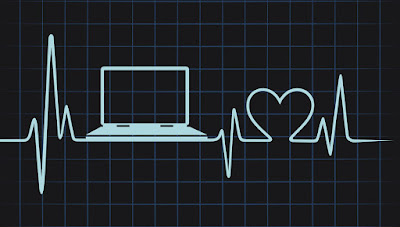

You scared me bro. Your article is very straight forward and well written, you gain a new subscriber today. Thanks for the post again. 🙂
ReplyDeleteIt is actually so much informative and you've written it well to give all the readers a good knowledge. Well done!
ReplyDeleteGood post, thanks for sharing.
ReplyDeleteA much needed article on internet security, loved it buddy 👍🏻
ReplyDeleteWe all need more articles like this ones in my opinion, thanks for sharing it :)
ReplyDeleteLots to think on, thanks!
ReplyDeleteGreat informative article, thanks for sharing!
ReplyDeleteThis is true and correct. There are many people who are just waiting for someone to be their victim. Prevention is always better than cure. Better safe than sorry
ReplyDeleteThis is such a great post with all into on security in one place. We all need constant reminders. thanks for sharing.
ReplyDeleteA great article, thank you for taking the time to write about something very important that often gets overlooked.
ReplyDeleteThe internet is fabulous, but I'm constantly thinking about security online. Seems like no matter what precautions there's always still risk.
ReplyDeleteLoved reading the ideas, and yes, 100% agree "prevention IS better than cure" in these cases.
ReplyDeleteNice informative article. I never thought of Internet security till I read this post Thanks for sharing :)
ReplyDeleteenlightening article
ReplyDeleteThis is so informative! Thanks for sharing this
ReplyDeleteHi Anny Bon,
ReplyDeleteFirstly, I want to give you a cordial thank, because you have published a very useful article about Internet Security. I think people would be benefited to read it.
Here I am leaving a link for you. Thanks again and Kisses.
Click here to get more traffic
ReplyDeletehttp://bit.ly/2O4puLv
An article focusing on the importance of a clear goal. Why the goal statement is necessary?
An inspirational story from the life of Arjuna to understand the necessity of focus towards a goal.
how to download paid apps for free
ReplyDeleteThank you for sharing useful information with us. please keep sharing like this. And if you are searching a unique and Top University in India, Colleges discovery platform, which connects students or working professionals with Universities/colleges, at the same time offering information about colleges, courses, entrance exam details, admission notifications, scholarships, and all related topics. Please visit below links:
ReplyDeleteMaharishi University of Information Technology in Noida
Cooch Behar Panchanan Barma University in Cooch Behar
Kadi Sarva Vishwavidyalaya in Gandhinagar
Malla Reddy University in Hyderabad
J.C Bose University of Science and Technology in Faridabad